

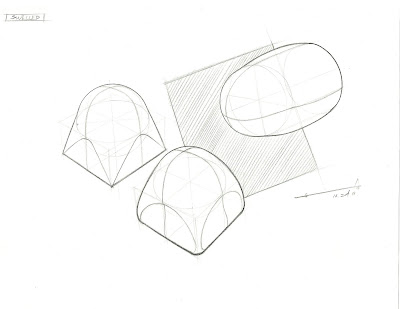






Hi everyone, my name is Steve and I am currently 19 years old. I've always wanted to build up an album of sketches to include with my portfolios, but I never had the will to keep it going. Hopefully this blog can help me accomplish at least one sketch a day and finally leading to a whole album.